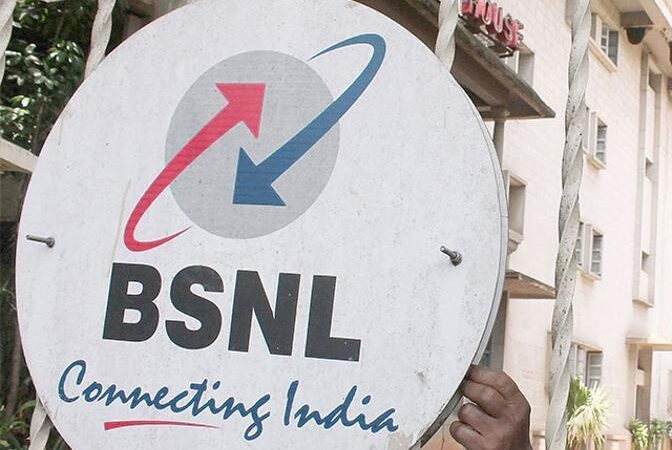You Can Easily Suspend / Resume Jio 4G SIM Services; Here is How To Do It!
7 years ago Admin 0
Jio is attracting the customers in every possible way right from providing free 4G services to offering insane retail plans under the newly announced JioPrime membership. However, do you know that there’s one feature with which you can suspend your SIM card for a period of time?
Using this feature, you can easily suspend your Jio number for a particular period. This feature will be helpful for users who lost their Jio SIM card or mobile device and can temporarily suspend their SIM for the time being.
This feature can be accessible from the company’s official website by logging into your Jio account. You can login to your Jio account by opening the site: www. Jio.com/myaccount. After logging into your account, you can see an option called as ‘Suspend and Resume’.
- Login to the user portal with your Jio ID and password.
- Click on the ‘Gear’ icon right next to your number as shown in the screenshot.
- Now click on ‘Suspend and Resume’ and click on the small drop-down symbol as seen in the screenshot.
- Now select your reason for suspending your Jio SIM – ‘SIM Damaged’ or ‘SIM/Device Lost’?
- After selecting the reason, the ‘Suspend’ button will get activated (in blue colour). Click on it and you would have successfully suspended your Jio SIM.
- You can use the similar procedure for resuming the services back on your SIM.
As of now, this new feature is accessible only via the website and according to our sources, the same feature will be live in ‘MyJio’ application as well.